NESS Documentation v1.1.1
2 NESS Overview
2.5 Reverb

The reverb algorithm is based on a 4-channel convolution. A set of impulse responses is given with the software, but other IR files can be added in the preset/IR folder of the application.
To recreate the distance effect, the UI allows to place 4 virtual microphones away on which the sound sources are spatialized with the same processing than for the speaker groups. The signal feeding the 4 virtual microphones is then sent to the reverb engine and spatialized on the speaker groups at the place of the 4 virtual microphones. Sources placed way, then close to the virtual microphones are processed with a higher dry/wet ratio of reverberation. The distance from the source to the microphone also sets the pre-delay.
This method does not recreate any physical model but allows to get a realistic rendering and is quite easy to implement. This method is explained on the blog wfs-diy.net blog.
Recommended placement of virtual microphones (red) for a 360° setup (speakers in green or blue)
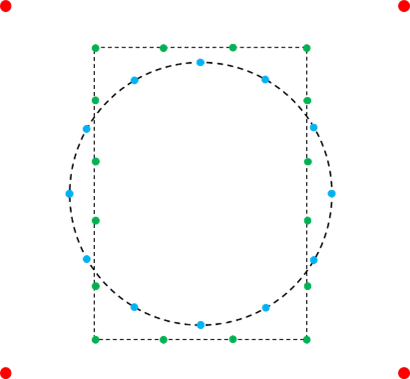
Recommended placement of virtual microphones (red) for a frontal setup (speakers in green or blue)
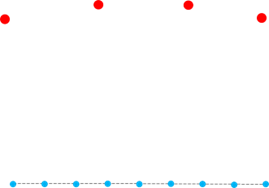
| Reverb | |
| Init |
|
| Color |
|
| IR selection |
|